![]() If you are worried about .ma file viruses and are looking for the Maya MA file scanner, you can get the latest version here:
If you are worried about .ma file viruses and are looking for the Maya MA file scanner, you can get the latest version here:
unzip_into_modules_folder.zip (563.8 KB)
Manik can be operated as a standalone file scanner, or it can be incorporated directly into your Maya environment. Most users will probably want to try both: the standalone method is the only efficient way to audit large numbers of existing files, while incorporating Manik into your Maya environment offers more-or-less real time protection when opening MA files.
Installing
Unzip the file into your MAYA_MODULE_PATH, typically /Documents/Maya/20XX/Modules. The zip contains a complete Maya Module so it should be visible at your next Maya startup.
You’ll be able to control the plugin from the Maya Plugin Manager window – it’s best to set the plugin to auto-load.
Runtime protection
This should add a callback to all file open operations which will warn on unsafe MA files. You can test this by restarting Maya with the plugin activated and opening the safety_check.ma file. You should see this dialog:
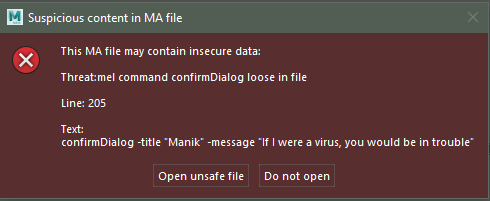
If you see this dialog in production, It’s best to choose
Do Not Openand manually inspect the file (the dialog will give you a hint as to where to look, although a smart attack is probably spread out in multiple places).
Commands
The plugin also exposes two MEL commands:
manik "filename" will run a scan of a file, logging any suspcious items to the listener
manik "foldername" will run a scan of all the files in folder, logging any suspcious items to the listener
manik_callback 1 will enable on-file-open protection
manik_callback 0 will disable on-file-open protection for the duration of this Maya session, or until you call manik_callback 1
If you’re interested in helping with the project, contact @theodox or @bobw for an invite to the github team
For more background see these threads: