Having trouble keeping my animation controls oriented with the joints and maintaining
the correct position of the control. It seems the only way is to revert to component mode and rotate the control into the correct position. Is this method problematic ? Is there another method ?
your message lacks a bit of detail so i will try my best to answer
to orient controls based on joints manually i would do it the following way:
- create a nurbs curve based controller on origin (cube, circle, etc.)
- give the controller a name and group it, this group is used as an offset group to keep the control at 0 translate and 0 rotate values
- use the offset group to place the control, this can be done manually or by using the match transformations menu items
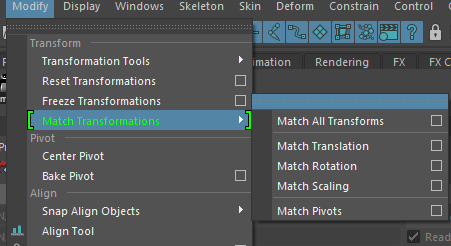
if by chance you need to modify a control that is alreay in place you can do this previous setup and use it as a guide to make sure the shape is the same
in that case you could add:
4. select the nurbs curve, goto Display>Nurbs>CV’s to make sure the cv’s are always visible for easy snapping